So you want to build a website ? And you know you need to host a website, great !
This article will tell you exactly what you need to do and what steps you need to take to have your own functioning WordPress website hosted on the server! So, follow along this guide and have your own website in under an hour.
Step 1 : Find a web host
First of all let’s talk about the web server. Good news for you is there are a lot of companies that provide web hosting services. Technically you CAN host your own website on your own server but why not use the lemons life has given us and use a paid service for hosting the website huh ?
So how to choose a web host, well according to the official WordPress site these are hosting requirements for WordPress.
- PHP version 7.4 or greater.
- MySQL version 5.7 or greater OR MariaDB version 10.4 or greater.
- HTTPS support
Like all products , they all have their own pros and cons. Do proper research and make sure the hosting service you choose aligns with your business needs.
Alright we have decided which service we are going to use, now it’s time to get to business.
Assuming you already have a domain , if not buy that first then come back to this article.
Step 2 : Choosing a method for implementation
There are two methods to set up a WordPress site on a webhost .
- Auto
- Manual
Now WordPress accounts for over 40% of the websites on the internet , so most web hosts accommodate their users to have a WordPress installation as easy and seamless as possible.In a few clicks you are able to get your site up and running.
This option is the best for beginners who are not well versed in the hosting details and just want to set up the site with the default settings.
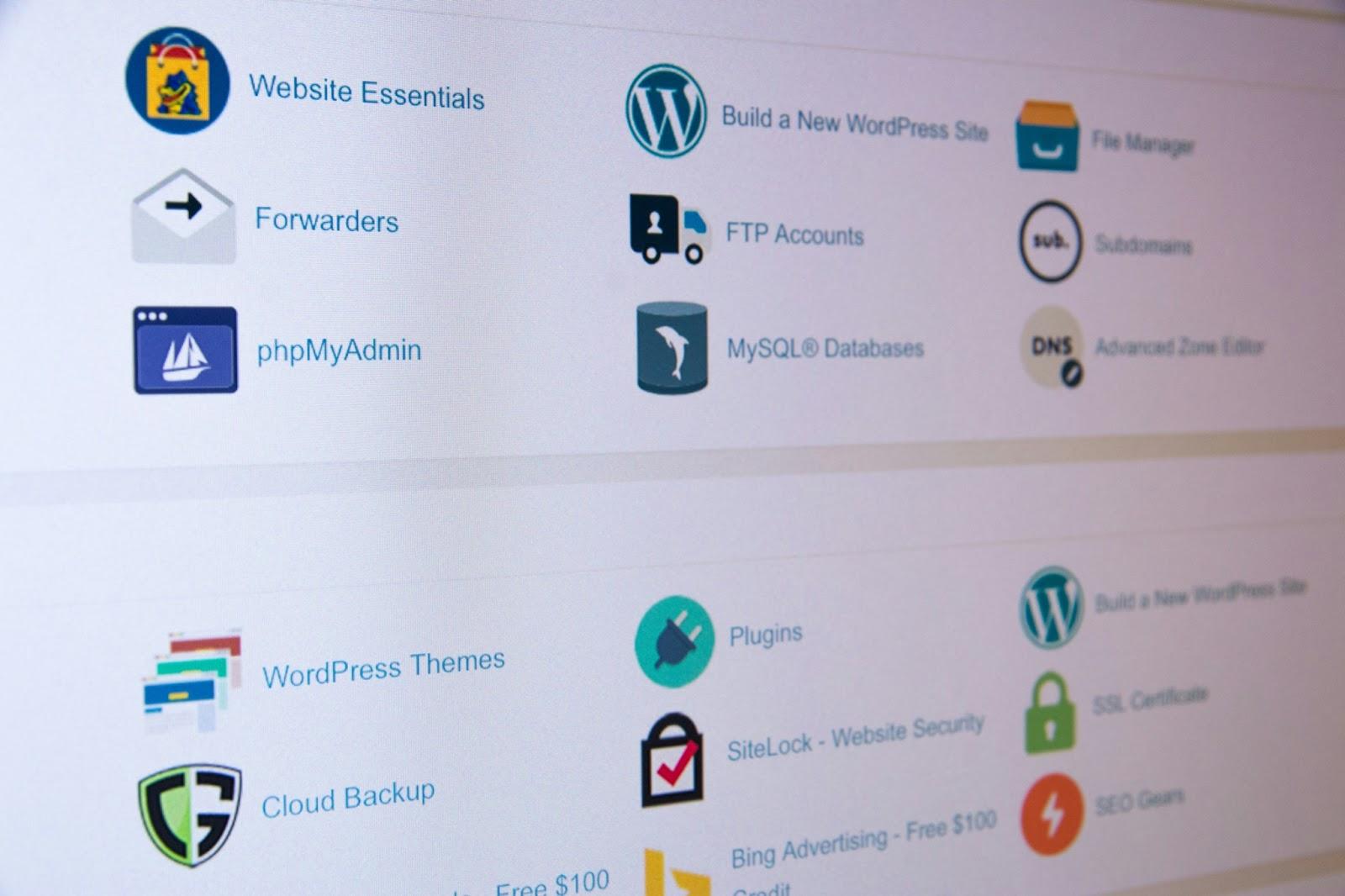
Now let’s say you want to dive deep into the technical setting or want to get into the nitty gritty of the installation yourself , you can go for the manual setup.
It is not rocket science , you just need to know a little bit about software installation and the connection between websites and databases. The hardest part is to connect the databases, after that WordPress software will do its job.
Step 3 : Setting up the manual installation.
Alright we are the main part of the task, gear up and focus!
Downloading the Package :
The first step is to download the WordPress installation package from the official wordpress.org website. It’s about 26 MB and should take a couple of seconds to download it.
Uploading to the Host Server :
Now take that file and upload it on your server. You can use the FTP or file upload system from your control panel .
Setup Database
Go to the mySQL databases option on your control panel and create a new database for your website. Set up the new user , give it access and privileges.
Configure the WP-config.php
This step is a daunting task for a lot of people but it’s mostly typing the correct thing at the exact place . Sounds not too hard doesn’t it ?
So go to the file manager and look for the wp-config file. You can use the search feature for that.
Add the details for the database i.e database name, username and password that you setup in the last step.
Run the Setup:
Go to the url where your package was uploaded and run the setup. Follow the steps and you will have your own WordPress website all set up.
Suggested Reading: how much WordPress hosting cost
Step 4 : Customising the website
Your website is up and running, you can go to the url and your website should load.
Most errors should be resolved by rechecking the folder structure and connection with the database.
Afterwards it’s time to customise your website ,content , themes, plugins etc. All of these steps can be done in the wordpress environment .You can custom download your plugins and themes and upload through the web host control panel.
Step 5 : Security
After you have set up your website , there are a couple more steps that need to be done.
Security , yes we have to make sure our wordpress website is safe from varying attacks.
So we need to have backups .There are multiple wordpress plugins available that can make a backup for your website. You need to keep it safe somewhere other than the web host itself . Also using the latest version wordpress and strong passwords are a good way to keep your website safe.
To give your website its best performance , you can take multiple steps like installing cache plugins . Some web hosts also provide this service , make sure to set that up.
Consideration while looking for web hosting service :

Do you need to outsource the hosting ?
Now WordPress offers their own free hosting If you buy their paid plans, which starts from 0 USD for the basics and up to 45 USD / year for their entrepreneur plan. They also offer enterprise plan which starts from 25,000 USD annually.
But if you want to outsource your web hosting, there are multiple options available with varying costs. According to the official website any server that supports PHP and mySQL will work.
If you have any doubts you can always contact the customer support to confirm if their server will be able to host wordpress based websites.
Performance :
The most important factors after fulfilling the minimum requirements to consider are performance and security.
According to research the optimal time for your website to load is 0-2 seconds. Anything after 3 seconds increases the statistics of users leaving the website, and we don’t need that after all visitors = your goal for the website is right?
Security
And if we talk about security , Sitelock securite report says wordpress and drupal based websites are being exploited at an alarming rate. This is why it is important to choose your hosting services carefully and take preventive measures to avoid hacking and data loss.
FAQs about Web Hosting a WordPress Website:
- Can I install WordPress on the server of my choice?
Yes , WordPress provides its software for download . It can be used to install wordpress on a server of your choice.
- Should I install WordPress through auto installer or manually?
It depends on your technical expertise. The installation method has nothing to do with the performance of your website.
- Is it hard installing WordPress manually?
No , it is super easy , you just need a couple of extra steps to setup the installation manually.
- What can I do to improve my WordPress site’s security?
Make sure you have the updated version of wordpress and use strong passwords for access.
- Can I change web hosts for my website?
You can easily switch between one web host to another, companies provide assistance in this matter.


