In short, yes and no, WordPress provides a user interface to manage the hosting and website settings. BUT they call it a dashboard. It works practically like a cPanel. They have got FTP system, CLI access, databases, custom email address, most of the things you would assume a hosting service will be providing. You got it here. To be able to use them, you just have to get used to their environment.
Remember WordPress is not a hosting service, they are much more than that. So, they have arranged the menus which makes sense to their software. Good news is this article will tell you about the relevant settings related to hosting in WordPress.
So, buckle up we got some learning to do!
WordPress Dashboard
If we take a look at a regular cPanel from a web host, it looks something like that.

You can see a lot of technical words and it can get a bit overwhelming for beginners.
Let’s look at WordPress, if you sign up and register your account, you will have a dashboard where you can manage basic settings for your WordPress website.

You can see in the top the settings are related to your content and if we go to the bottom and go for settings.
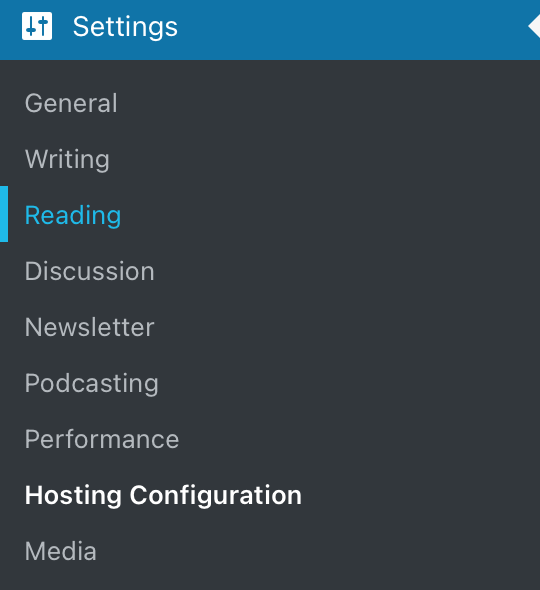
We have access to the hosting configurations if you have bought the hosting services. They also provide a free trial if you want to test before committing to their system.

Also WordPress has extensive documentation which you can always use , in case you need help.They also provide live support for their clients.
Let’s go through the most important settings related to hosting.
SFTP:
SFTP stands for Secure File Transfer Protocol and it is used to transfer files to and from your site.
You can use this option to edit your WordPress files. You have to be very careful while using this option because if you don’t know what you are doing, you can break your website and may have to start from scratch. But this is a good option for advanced users with more technical skills.
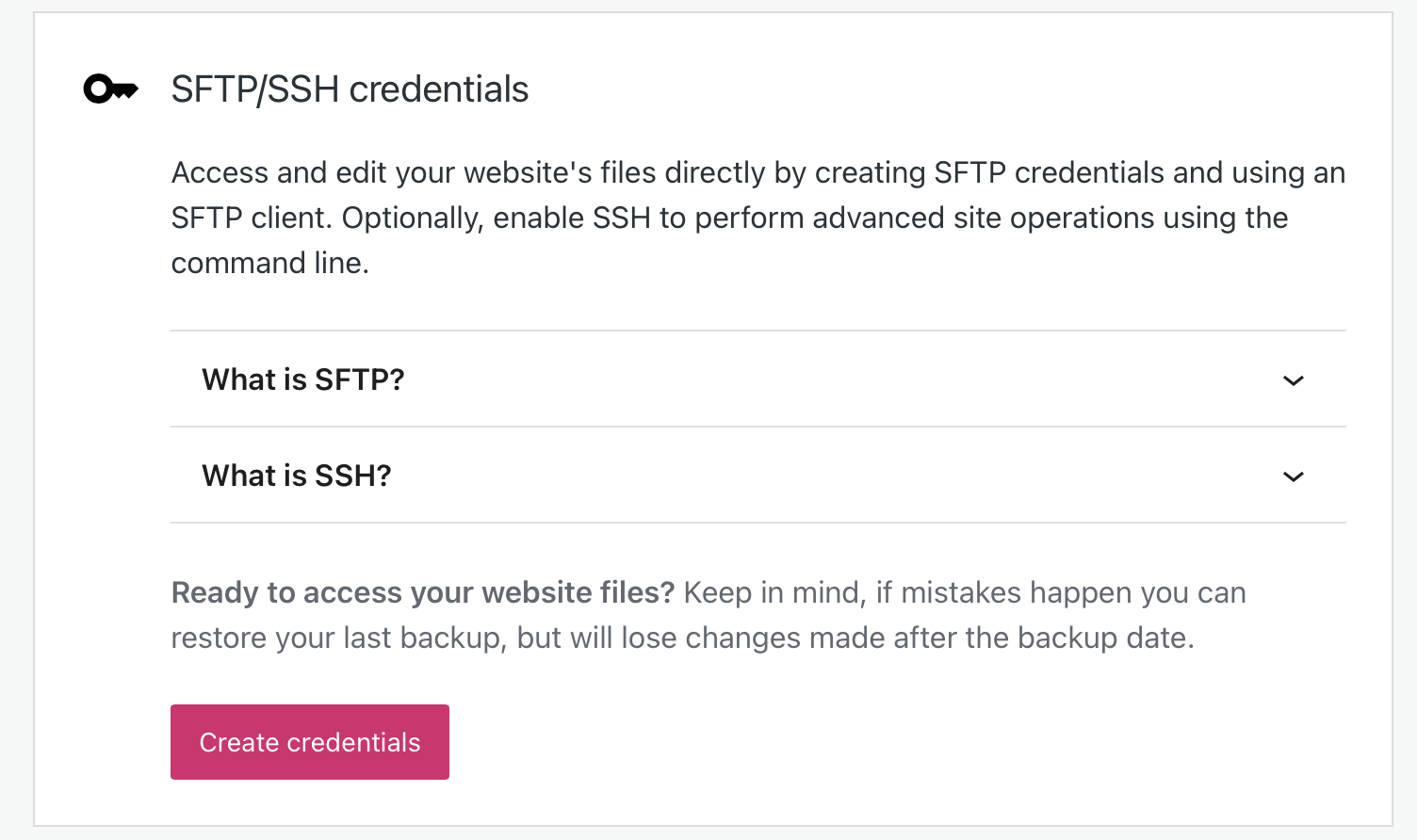
Database Access
If you are installing WordPress manually, you have to create and connect the database yourself. But in the case of WordPress hosting, they handle it themselves, so you don’t really need to check it.
But if you want to access the database settings , WordPress gives you the option to do that.
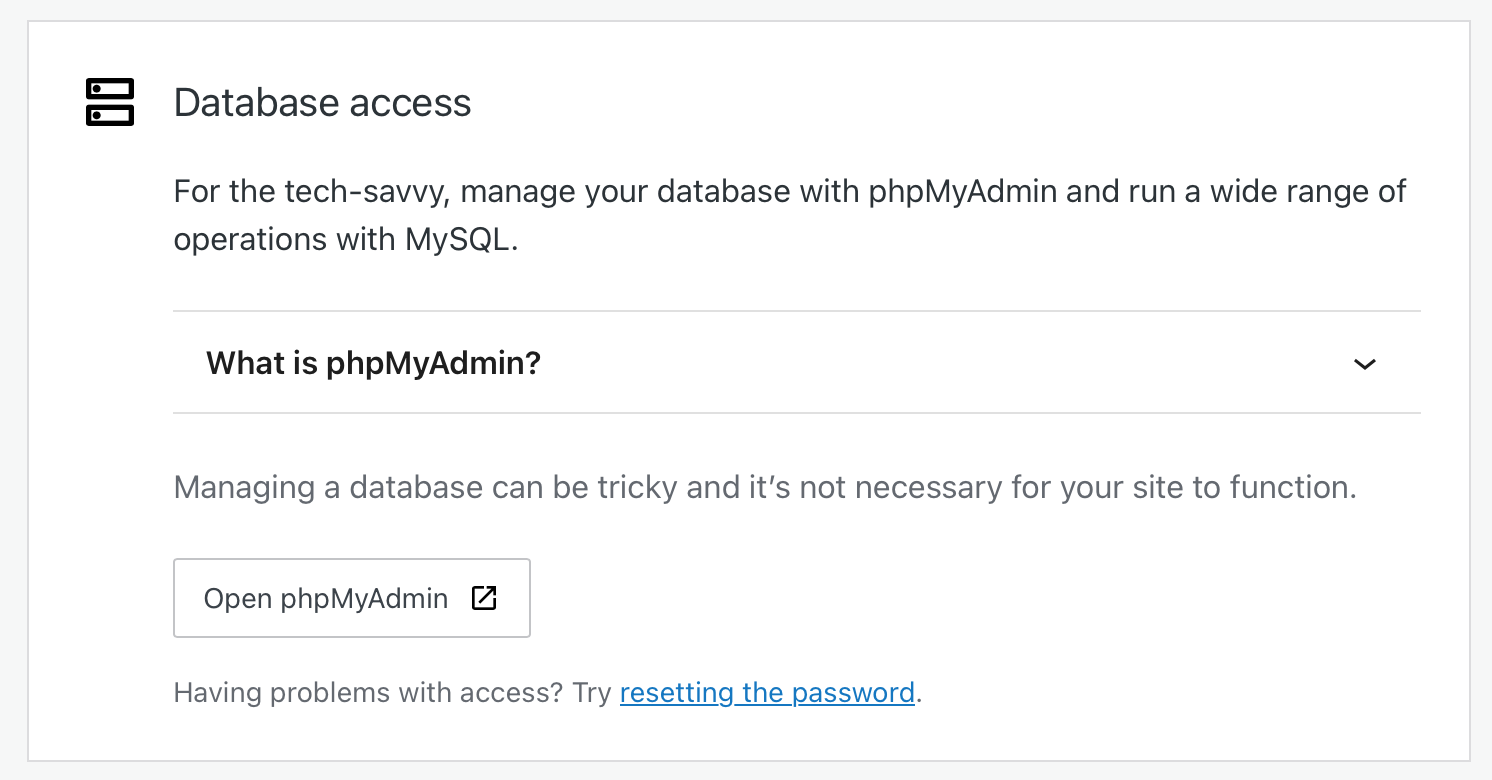
The link will take you to phpMyAdmin and you can check out the database and customize the settings.
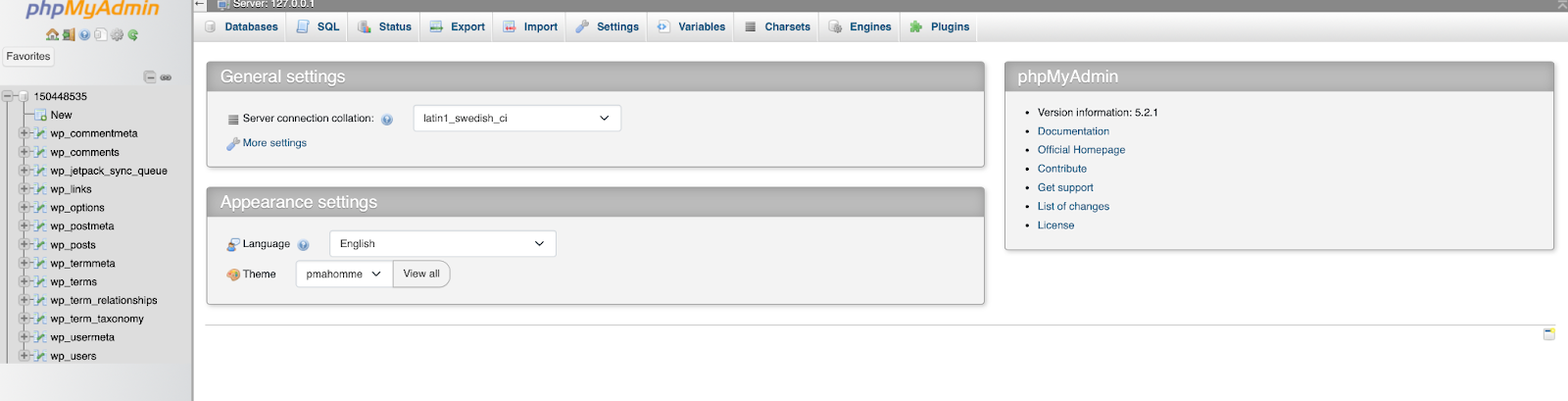
Web Server Settings
They give you access to web server settings if you need to change the php version. They also give you the settings on handling error 404.
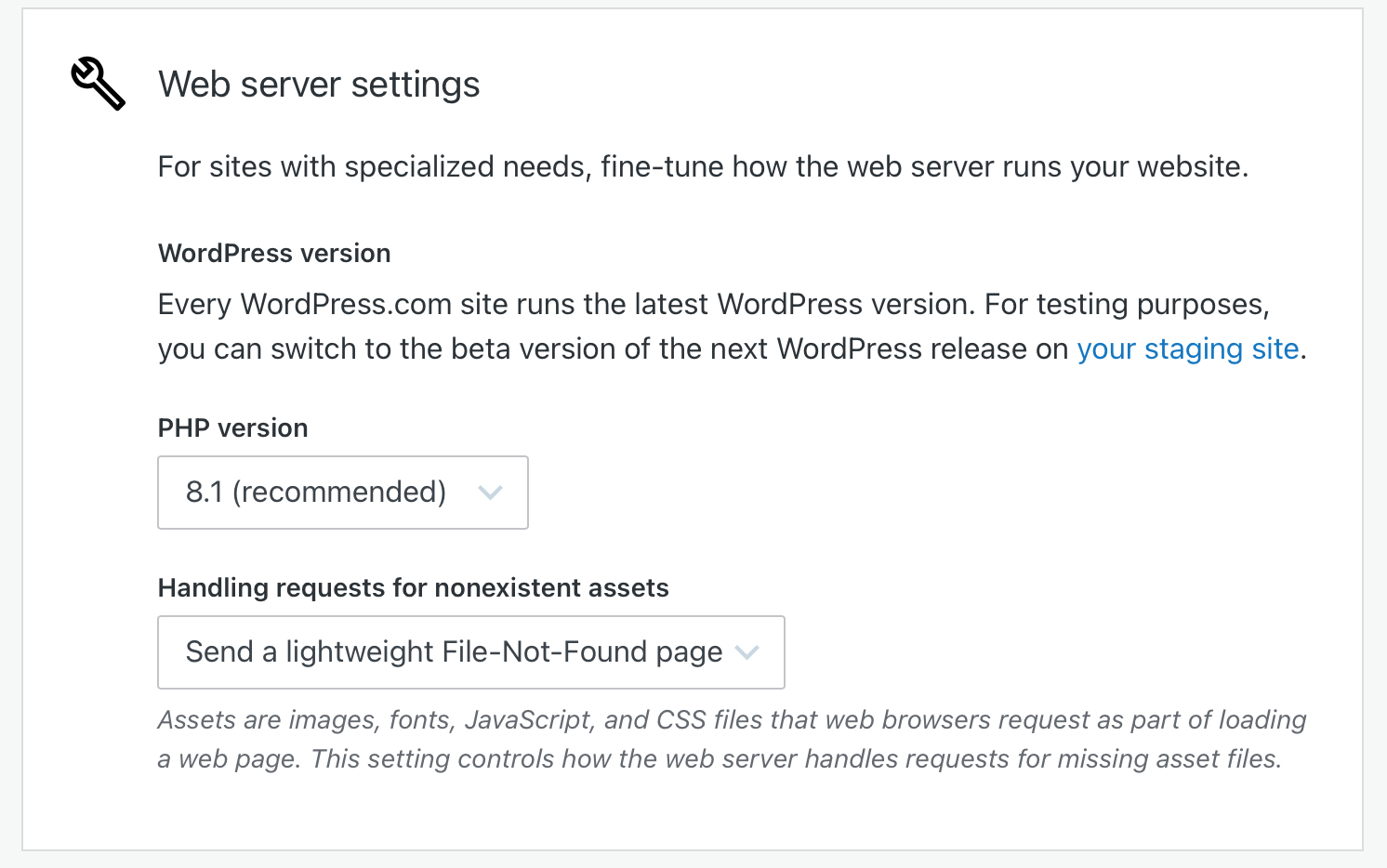
It is not very detailed and technical but as you are not handling the server yourself, you don’t need more than that.
Domain Security
We are running a website, of course we should be concerned about the website’s security. The WordPress dashboard gives us access to these settings for security.
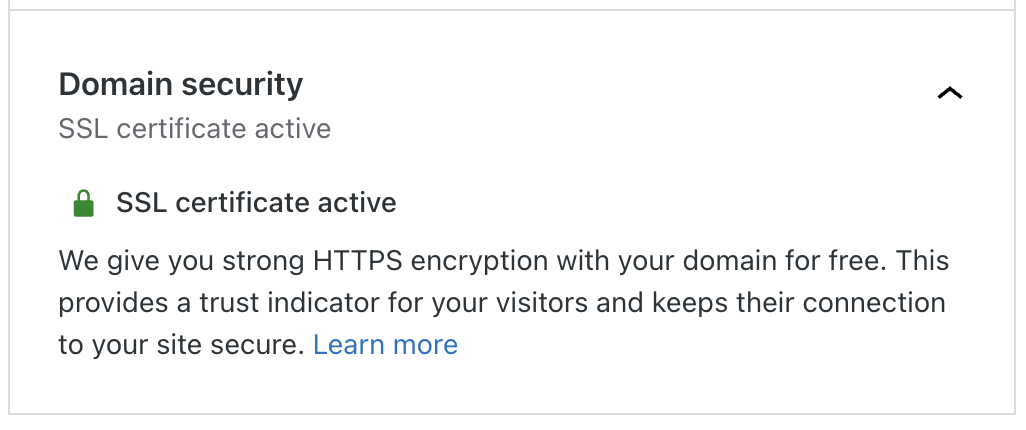
You can access it through Upgrades>Domains .
Site Monitoring
WordPress provides site monitoring. You can view and analyze server performance, HTTP request methods, successful and unsuccessful HTTP responses and response types.
You also get php logs and web server logs. The server logs will help you see all requests made to the server. Php logs show errors and warnings.

Site health
WordPress gives you the ability to check for your site health and also recommend improvements. You can use this to get your attention to things that you might have missed initially. It’s a handy tool to make your website security and performance better.

Custom Emails
If you are running a business, you should probably have a custom email.
WordPress provides the option to set up a domain specific email address. You can find that option in Upgrades > Emails in the dashboard.

Developer Options

Most of the steps till now in the dashboard have been automatic. You needed to make a few clicks and the thing happened. Pretty amazing, now what if you need to make changes? For that you can add custom code to the website and create your own plugins and themes for WordPress if there is no product available exactly according to your needs.
Staging Tool
So, you wrote some custom code, and you need to check if it works but you are afraid you might break the website?
WordPress provides staging tools to check and run beta versions of your website before implementing it to the live site. That prevents users from possibly landing on an error thus hurting your business.
Security
Websites get hacked. It’s a fact. If we are managing a website, we need to keep it safe. WordPress provides a site wise security system which you can find under settings > security. You get notified if there are malicious login attempts.
Important tip, to keep your website safe it’s important to have the latest version of WordPress and strong passwords for access.

Back-Ups and Restore
Speaking of security, it is important to regularly backup your site and keep it safe. They also come handy when you are tinkering with some settings, and you end up breaking your website. Don’t worry it happens to all of us but having a backup is the smart thing to do.
In case of a mess up WordPress provides an option to restore your site.
Web Host cPanel
Okay so now you know what WordPress has to offer. Let’s talk about the things that you can manage by outsourcing the webhost.
Most of the web hosting companies provide a few steps installation service, it takes a few clicks and a minute or 2 to fully install a WordPress website these days.
Now let’s review the options they provide for managing the website on their cPanel.

You can also access phpMyAdmin as you did in WordPress.
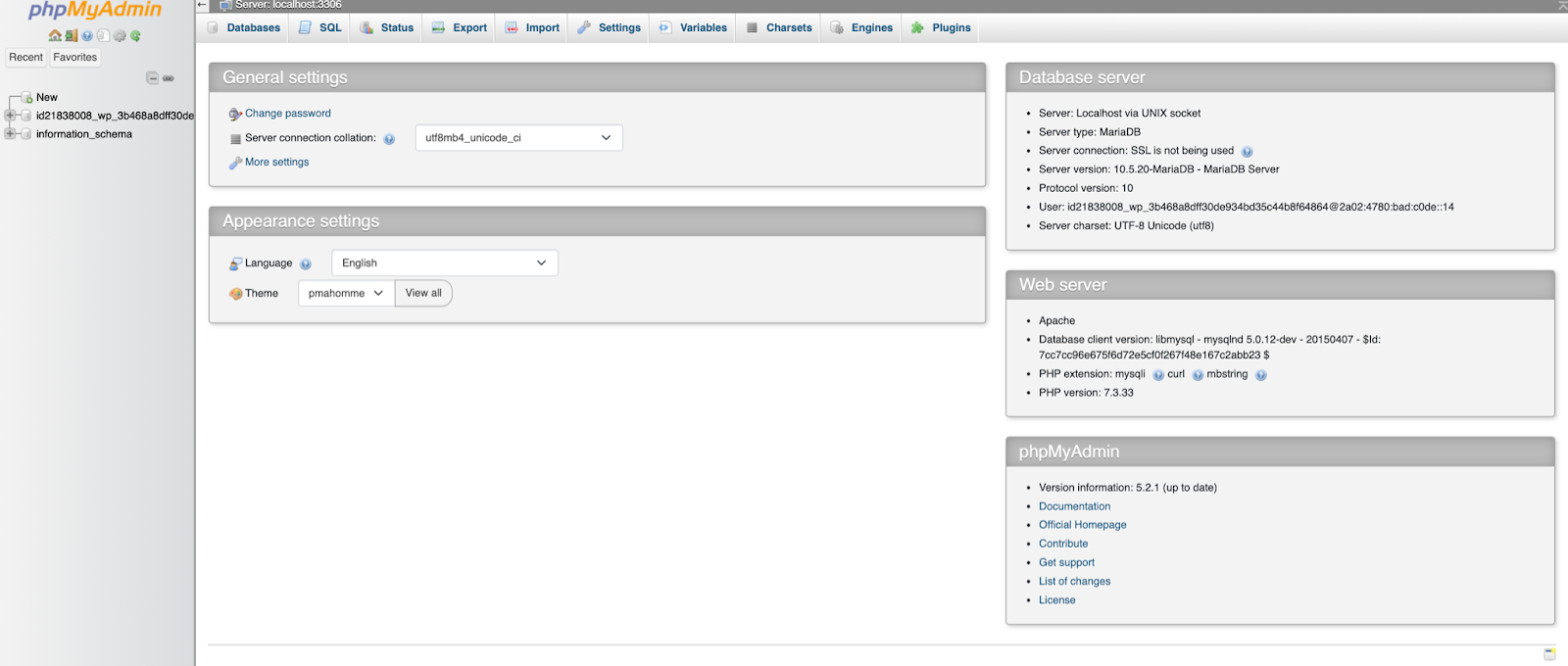
They provide some extra options as compared to WordPress which are related exclusively to web hosting.
Web hosts provide more detail and technical information as compared to WordPress.
Conclusion
In conclusion, you now know the answer to your question, does WordPress hosting have cPanel? WordPress and external web hosts both provide settings and customization options as dashboards and cPanel on different levels. It depends on your technical expertise and comfort level on how many things you want to do manually and what you want to leave on the host company.
Other Useful Resources:
- how much WordPress hosting cost
- how does WordPress work with web hosting
- what is WordPress hosting GoDaddy
FAQs
- Does WordPress hosting have cPanel?
WordPress has its own dashboard where you can edit the settings related to content and hosting.
- Can I edit my databases in WordPress?
Yes, you will need to have hosting services enabled, through which you can customize your database.
- Can I edit web server settings in WordPress?
Yes, you can. The are under settings > hosting configurations > Web server settings.
- Does WordPress dashboard provide technical information about servers and websites?
WordPress only provides basic information and settings that are beginner friendly. If you want detailed information, you should use other web hosting services.
- What is a more user-friendly option for managing the WordPress website?
WordPress provides a friendly user interface to access most settings.

